| Autor |
Nachricht |
pzh9l
Anmeldedatum: 22.07.2018
Beiträge: 34

|
 Verfasst am:
So Jul 22, 2018 22:28 Verfasst am:
So Jul 22, 2018 22:28 |
  |
Hi,
just got myself a Honor Lite 9 smartphone (Huawei), great phone for the price if you ask me.
I'm being bothered with an irritating problem : I have changed the default messaging application to be MPE of course (instead of the stock Android message app), it all seems to work fine, BUT :
the phone keeps trying to have me revert to the default SMS application, and does so in two ways :
- first, by displaying a large text area with a pink background at the top of the main SMS page (the one listing all the sms sent/received), with a warning message inside saying "beware ! you are not using the default messaging application !" (or s'thing similar) - duh !? I know that, thank you.
- second, by regularly prompting me to revert back to the default app, and this means an annoying situation where I *must* each time click on Cancel on the phone touchscreen if I want to continue with sms send/receive via MPE. 
Not a complete showstopper, I can continue to happily use MPE (what a GREAT app, really !!), but I'd rather get rid of this silly bug.
I suspect this has more to do with EMUI 8 (the additional OS layer Huawei imposes on their smartphones), than with MPE or even Android 8.0 - but I'm not really sure, anyway would be glad to know if anyone here is experiencing the same issue and/or has a solution for it.
Thanks ! 
EDIT : forgot to mention, until recently I used to have a Wiko smartphone under Android 4, and never had this problem with it. |
Zuletzt bearbeitet von pzh9l am So Sep 16, 2018 13:26, insgesamt 2-mal bearbeitet |
|
  |
 |
pzh9l
Anmeldedatum: 22.07.2018
Beiträge: 34

|
 Verfasst am:
Di Jul 24, 2018 16:36 Verfasst am:
Di Jul 24, 2018 16:36 |
  |
Forum pretty dead these days, must be the vacations period...
Anyway I just found this other, very similar topic : https://www.fjsoft.at/forum/viewtopic.php?t=24699
which reminds me that in addition I also must manually sync MPE in order to have the received sms copied over to the PC, again because of this stupid prompt on the phone asking if I want to change from the default sms app. 
Anyway, looks like phones under EMUI layer from Huawei do exhibit this irritating, time consuming issue.
Though, considering the lack of responsiveness on this forum, it may be that many others here experience the same problem but don't bother posting, so maybe it's an all round *Android* issue (v7 and 8 ?), not just an EMUI one.
Would at least ONE Android7 or 8 user post here to tell us if they have - or don't have - the same issue ? Please ??
Btw Koelner's answer (in the topic posted above, for those willing to make the effort to go read it) saying that "it's the best it can do" is not accurate, since I never had this problem before with my older Android 4 based smartphone. |
|
|
  |
 |
pzh9l
Anmeldedatum: 22.07.2018
Beiträge: 34

|
 Verfasst am:
Mi Jul 25, 2018 02:09 Verfasst am:
Mi Jul 25, 2018 02:09 |
  |
Looks like I'll be the only one posting and "helping" here... 
I've found a way in the smartphone parameters to refuse access to the sms to the base sms appli (lol), such that now only MPE is allowed to access them.
And guess what ? I could write and send an sms from my pc via MPE without a glitch ! No more prompt on the phone, it went out directly (and the answer came back the same, no more prompt asking me for the 589th time if I want to use the base sms app or the one I've defined as the new default app).
Ok... so this proves that when not bothered by a stupid Huawei software layer on top of Android 8.0, MPE works perfectly fine !
Now, it doesn't resolve much of anything yet however : because this would mean having to re-allow access each time I work on the phone, and again disallow access whenever I work from my pc.
There is NO WAY on Earth I can accept such a hassle.
So the grand search for a solution continues, I have now contacted the support people at Honor (one would say, I should have started with that step first ^^), let's see how they respond... (a little more responsive than this forum, hopefully  ) ) |
|
|
  |
 |
Koelner
Anmeldedatum: 11.10.2012
Beiträge: 1605
Wohnort: Deutschland

|
 Verfasst am:
Mi Jul 25, 2018 09:12 Verfasst am:
Mi Jul 25, 2018 09:12 |
  |
| pzh9l hat Folgendes geschrieben: | There is NO WAY on Earth I can accept such a hassle.
So the grand search for a solution continues, I have now contacted the support people at Honor (one would say, I should have started with that step first ^^), let's see how they respond... (a little more responsive than this forum, hopefully  ) ) |
You do know, that this behavior comes with changes in the Android System since Android 5? |
_________________
Nur Geduld! Mit der Zeit wird aus Gras Milch. |
|
  |
 |
pzh9l
Anmeldedatum: 22.07.2018
Beiträge: 34

|
 Verfasst am:
Mi Jul 25, 2018 12:22 Verfasst am:
Mi Jul 25, 2018 12:22 |
  |
Wot ?  No, I didn't know about changes in Android 5 that would affect that specific behaviour, I'm merely a smartphone user (and simple web apps non-pro programmer), not been following Android developments. No, I didn't know about changes in Android 5 that would affect that specific behaviour, I'm merely a smartphone user (and simple web apps non-pro programmer), not been following Android developments.
So first off, thank you for answering my request ! I've actually posted it in various places/forums over the last few days, and yours is the 1st answer I finally get.
So it appears my request has very little chance to go anywhere, and this is *very* bad news for me. Also, I'm surprised not having found on the net many requests or complaints about this, this MUST bother lots of Andoid phone users, it's really frustrating and time wasting for anyone using their phone in more than just a basic "consumer" way.
Since your post I've had a look around to find out about this behaviour change in Android 5, not found any mention of it yet, e.g. here : https://developer.android.com/about/versions/android-5.0-changes
but maybe I'm misreading it, probably mentioned somewhere in that page.
I'm going to start looking into Android developers areas, there probably is a way to workaround this limitation (I mean the prompting, it should just go ahead and switch app w/o asking) programmatically... well, maybe. |
|
|
  |
 |
pzh9l
Anmeldedatum: 22.07.2018
Beiträge: 34

|
 Verfasst am:
Mi Jul 25, 2018 23:28 Verfasst am:
Mi Jul 25, 2018 23:28 |
  |
Ok so I've got (bad ?) news.
I've installed Chomp SMS on my phone, then set it as the default SMS app, and used it to send and receive a couple of sms, and...
no more pink area warning crap, and no more annoying prompt, it all works fine as expected : Chomp is used as the default sms app and the phone makes no fuss about it. 
So why does it work fine with Chomp, and not with MPE. Is MPE the source of the problem then ?
Or maybe *any* app that allows to manage/control/sync the phone from a pc would exhibit the same problem ? Well, dunno of any other app of that type, but I'll do a search and see what I can find.
My complete setup btw :
- PC: laptop running Windows10 Pro x64 (build 17134)
- MPE rel. 1.8.9 on pc, and 1.0.47 on phone
- Phone: Honor 9 Lite under Android 8.0 (Oreo) and EMUI 8.0
P.S. if by any chance the MPE developer(s) read all this, their input would be much appreciated. |
|
|
  |
 |
Koelner
Anmeldedatum: 11.10.2012
Beiträge: 1605
Wohnort: Deutschland

|
 Verfasst am:
Do Jul 26, 2018 08:00 Verfasst am:
Do Jul 26, 2018 08:00 |
  |
No, the problem is, that any phone with Android 5 or higher does only support one SMS App at the time.
Before that you could have several at the same time. That´s what made the change in the MPE necessary. And because many people complained about the rather complicated way to change the default SMS app via phone settings, the MPE got this pop-up to help them.
BTW: If that pop-up is not white with black writing, there´s something wrong with your phone. |
_________________
Nur Geduld! Mit der Zeit wird aus Gras Milch. |
|
  |
 |
pzh9l
Anmeldedatum: 22.07.2018
Beiträge: 34

|
 Verfasst am:
Do Jul 26, 2018 16:28 Verfasst am:
Do Jul 26, 2018 16:28 |
  |
Ah, that's very interesting, I wish I knew this from the start... (would have spared me lots of time researching and posting on other forums)
So it is indeed MPE that generates the prompt asking the user if he/she wants to switch app ! (upon requests from users, which means that MPE developers do listen to customers/users, this is great, many thanks to the dev team !).
Which explains why other sms apps do not generate similar prompts. Ok, now this is clear. I'll post a screenshot of the prompt below, so that you can check that they're initiated by MPE, i.e. not a problem with my phone.
I'll also post a screenshot of the warning message in the sms page (text area with a pink bgrnd color) - I suppose then that this warning message is also generated by MPE ? (since it also offers to switch app directly)
Now the question remains : why, oh why ? does MPE constantly generate prompts (and the warning message) even AFTER I have definitely decided to use the MPE client as the Default SMS app ?? Makes no sense.
Once the user has confirmed that he/she wants to use the MPE client as the default app, shouldn't MPE stop asking and warning ? (which other sms apps like Chomp do btw, I've tried it and NO prompt or warning message at all, Chomp is set as the default sms app and it works just fine !) |
Zuletzt bearbeitet von pzh9l am Do Jul 26, 2018 17:18, insgesamt einmal bearbeitet |
|
  |
 |
pzh9l
Anmeldedatum: 22.07.2018
Beiträge: 34

|
 Verfasst am:
Do Jul 26, 2018 17:12 Verfasst am:
Do Jul 26, 2018 17:12 |
  |
Here's the image showing the prompt : (which btw appeared for no reason, just by pushing the "on" button on the phone to get started)
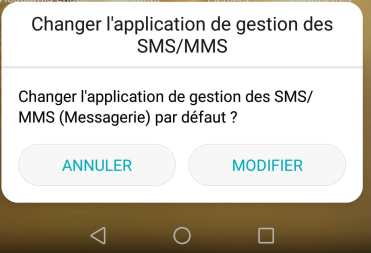
And the warning message at the top of the SMS page :
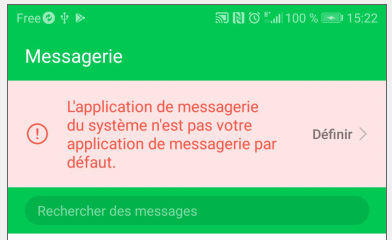
(as you can see the "Définir >" thing on the right ("Define") allows the user to switch default app, just like the prompts.) |
|
|
  |
 |
Koelner
Anmeldedatum: 11.10.2012
Beiträge: 1605
Wohnort: Deutschland

|
 Verfasst am:
Do Jul 26, 2018 21:22 Verfasst am:
Do Jul 26, 2018 21:22 |
  |
Either you set the MPE as the default app or an other but if you set the MPE you have to keep your fingers of any other SMS app.
The moment you tap any other SMS app, you start that whole process again.
That green/pink message is NOT done by the MPE. |
_________________
Nur Geduld! Mit der Zeit wird aus Gras Milch. |
|
  |
 |
pzh9l
Anmeldedatum: 22.07.2018
Beiträge: 34

|
 Verfasst am:
Do Jul 26, 2018 22:06 Verfasst am:
Do Jul 26, 2018 22:06 |
  |
Koelner, I understand what you're saying and this is normal behaviour - however let me say that again : once I have selected MPE to be my default sms app on the phone, I NEVER try to revert to the base app or any other app (I only have those two installed anyway). So why this prompting bizness over and over and...?
Looking around the phone's Parameters section, I've just found another intriguing parameter : it's possible to disable any phone app from accessing and modifying system parameters. Hmm... so what I've just done is indeed disable the base SMS app from accessing system parameters. We'll see if it improves the situation or not.
As for the warning message, it's only the pink area, the green part is the overall color I get on the sms page and inside an sms, this is the default color on this phone I haven't tried to change it - yet.
But I take note that it's NOT created by MPE (are you absolutely sure btw ?), and will therefore investigate further (with Android and/or Huawei people), don't like at all that pink thingy, it stands out way too much plus takes real estate on the screen...
Btw there's also another issue, but with the "Control Phone" thing (not related to the above issue) : when I click on an sms in the MPE phone window on my laptop, instead of opening the sms MPE *selects* it (checkbox checked), it acts as if I was doing a long tap on the phone. Heard about that "bug" ? |
|
|
  |
 |
pzh9l
Anmeldedatum: 22.07.2018
Beiträge: 34

|
 Verfasst am:
Do Jul 26, 2018 22:14 Verfasst am:
Do Jul 26, 2018 22:14 |
  |
NEWS !! I might have FINALLY got around the prompt issue 
As I mentioned above, I have denied the base SMS app the right to modify system parameters, then tried full circle sending and receiving, from the phone and from the MPE app on the laptop, and... SUCCESS !!
It all went perfectly well, no more prompting, no more delay, the sms got sent and then received, notifications on the phone and on the laptop plus automatic sync with MPE on the laptop did occur as expected. Maybe this is it then ! 
Now if I could get rid of that pink thing... which btw ONLY appears with the MPE client, I never had it appear with Chomp SMS... are you really, REALLY sure it's not due to MPE ?? (just to avoid spending hours on other forums and with Honor support people while it's strictly an MPE issue) |
|
|
  |
 |
pzh9l
Anmeldedatum: 22.07.2018
Beiträge: 34

|
 Verfasst am:
Fr Jul 27, 2018 13:42 Verfasst am:
Fr Jul 27, 2018 13:42 |
  |
I was right to say "maybe" yesterday : though overall it's acting normally, I'm still getting the pesky prompt every now and then, with no reason, even when I don't interact at all with the phone... 
But at least (and at last !) I've got the sync fully operational in both directions, the prompt doesn't interrupt sms sending/receiving/sync'ing anymore, I get all notifications on the phone and on the pc as expected - and whenever it does show up I just have to tap anywhere on the screen (except in the prompt area of course ^^) to get rid of it, then things continue normally.
So I'd say it's not too bad, though still a tad annoying. |
|
|
  |
 |
pzh9l
Anmeldedatum: 22.07.2018
Beiträge: 34

|
 Verfasst am:
Fr Jul 27, 2018 23:09 Verfasst am:
Fr Jul 27, 2018 23:09 |
  |
Ok... I should have read other's posts more carefully, it would have prevented me from posting unnecessary rantings.  in particular, the fact that an sms app MUST be the default app for the time it tries to send an sms. in particular, the fact that an sms app MUST be the default app for the time it tries to send an sms.
OTOH, I have now tried various sms apps and various configurations (default app vs app used to (try to) send an sms), and not all sms apps behave the same, which added to my confusion...
The stock app allows you to send an sms without prompting you to change the default app, even if the stock app is not the default. Or maybe it does so silently (set itself as the default app temporarily, send the sms, then revert the default app to what it was initially, eg Chomp SMS).
The only thing that tells you it's not currently the default app is the warning message (pink text area).
For the 2 other apps I've tried (Chomp SMS and Pulse SMS), it's different : if you try to send an sms from one of these apps while the app is not the default, then it first prompts you to modify the default app, and if you don't, it simply does not send the sms.
Also, the warning texts differ : Chomp SMS displays a "UTILISER PAR DEFAUT (set to default) in large uppercase letters but in the same green background as the app (no pink area) so you don't necessarily notice (again potentially confusing for me), while Pulse SMS does exhibit the (in)famous pink area warning.
So... given all that, the decision is now clear : I will set MPE as the default sms app, and since it doesn't harass you with a prompt I will use the stock app when typing on the phone. And that'll do, over time I'll probably stop paying attention to the warning, and the inexplicable prompts I get every now and then (I'll try to get rid of these too, we shall see).
I'll change the topic title to indicate I'm done with this.
Maybe this will help other people understand this sms handling and "default app" thing, maybe not - but it's there anyway. |
|
|
  |
 |
pzh9l
Anmeldedatum: 22.07.2018
Beiträge: 34

|
 Verfasst am:
Mo Sep 17, 2018 14:40 Verfasst am:
Mo Sep 17, 2018 14:40 |
  |
Not that I expect much response here, but I'll post anyway :
1- I can't receive MMS images/photos when MPE is the default sms/mms app. And by that I mean I receive nothing, no notification or sms/mms on the phone, nothing in MPE on the pc either, it's like nothing was sent (I do receive mms when switching back to the default Android app). Anyone here with the same issue ?
2- when MPE is the default sms/mms app, sometimes I do receive sms messages both on the phone AND on the PC almost simultaneously (the expected behavior), but most of the times the received sms (on the phone) does not get transferred and not even notified within MPE on the PC.
Again here, anyone with the same issue ?
Other than that, I'm still to look for a viable solution to switch the default sms/mms app from stock Android to MPE, right now what I do is first wake up the phone, then send a dummy sms to myself to trigger the pop-up message prompting me to switch to MPE client - otherwise I tend to forget when I get back home after a long work day and write sms on my pc that are indeed sent, but "lost" by MPE (the prompt does not work or does not send an alarm while the phone's screen is off) |
|
|
  |
 |
|
|
|
Nächstes Thema anzeigen
Vorheriges Thema anzeigen
Du kannst keine Beiträge in dieses Forum schreiben.
Du kannst auf Beiträge in diesem Forum nicht antworten.
Du kannst deine Beiträge in diesem Forum nicht bearbeiten.
Du kannst deine Beiträge in diesem Forum nicht löschen.
Du kannst an Umfragen in diesem Forum nicht mitmachen.
|
Powered by phpBB
© 2001, 2002 phpBB Group :: FI Theme ::
Alle Zeiten sind GMT + 1 Stunde
Deutsche Übersetzung von phpBB.de |
